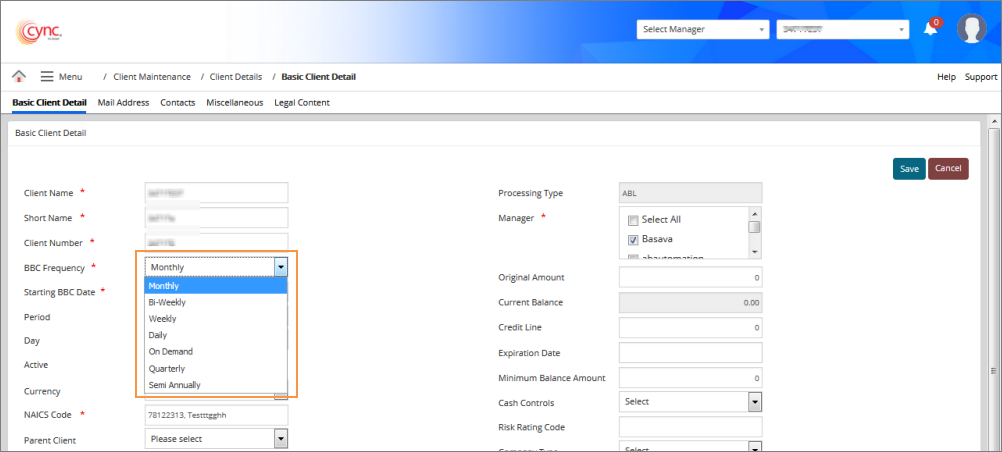button. The report is generated. Click the PDF and/or XLSX formats to download the respective formats.
button. The report is generated. Click the PDF and/or XLSX formats to download the respective formats.Reports / ABL Reports / Management Reports / BBC Management Report
BBC Management Report
The BBC Management Report shows the details of the BBC availability for a particular client selected. This includes the summary of Accounts receivable (Detail and Summary), Accounts payable, Inventory, Other collateral, Collateral Recap, and Client's ineligible summary.
Navigation: Menu → Reports → Abl Reports → Management Reports → BBC Management Report
To generate an BBC management report, perform these steps:
1. Go to Reports → ABL Reports → Management Reports → BBC Management Report. A BBC Management Report dialog box appears.
2. Select the Approved or Unreleased BBC.
3. Select Display Past comments or Display BBC comments.
4. Click on the  button. The report is generated. Click the PDF and/or XLSX formats to download the respective formats.
button. The report is generated. Click the PDF and/or XLSX formats to download the respective formats.
Refer to the screenshot:
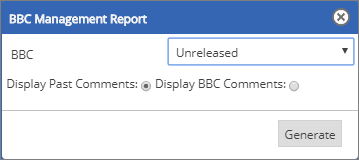
Fields and Descriptions
|
Fields |
Descriptions |
|
BBC |
Allows to select the approved or unreleased BBC. |
|
Display Past Comments |
Select this to view all past comments in all the reports. |
|
Display BBC Comments |
Select this to view comments related to the particular BBC for the selected date. |
Refer to the screenshot:
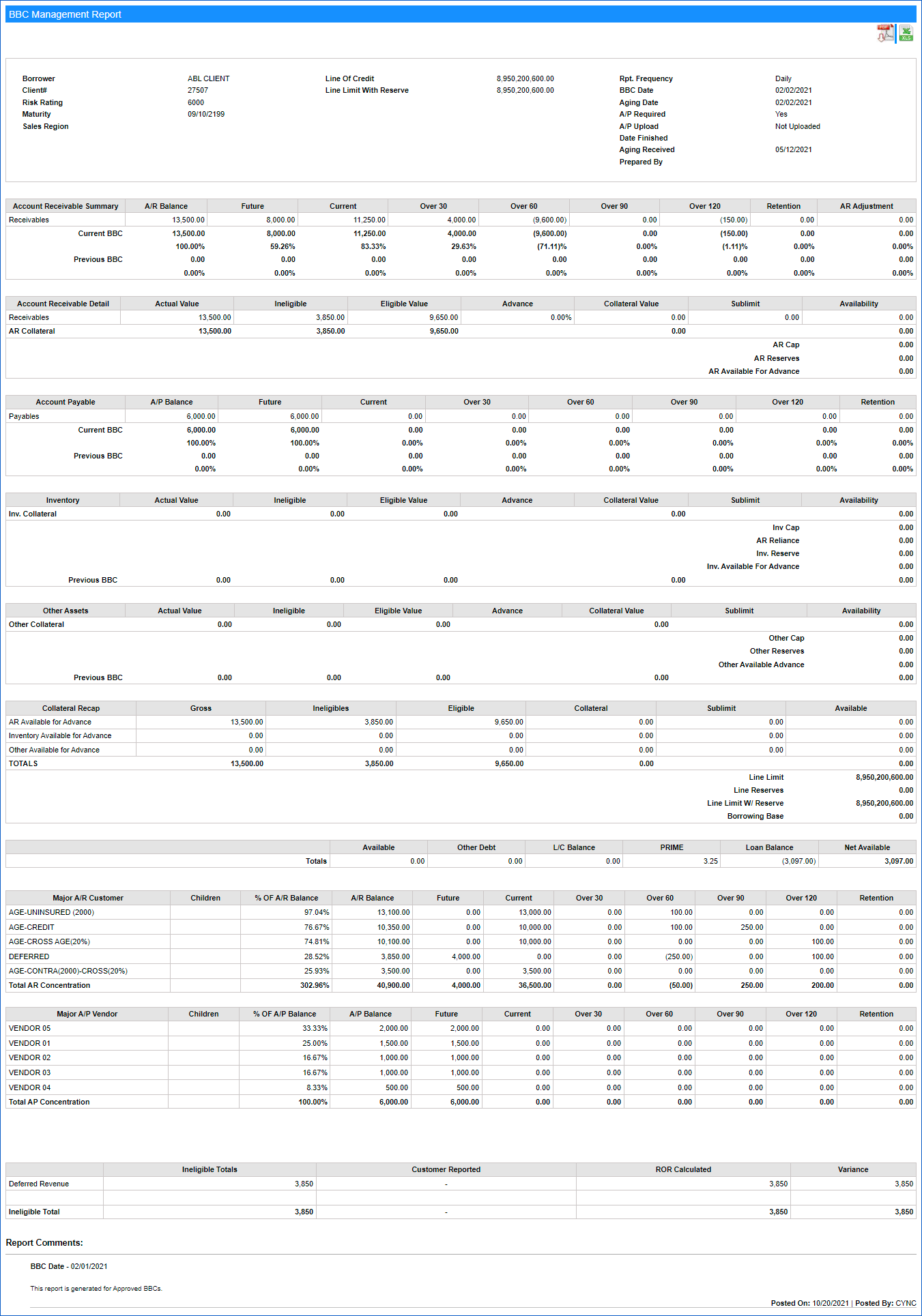
The BBC Management Report shows the following details:
Borrower - Specifies the borrower/client name.
Client - Specifies the client number.
Lending Group - The field is user defined and based on the value of the defined UDF.
Cost Center - The field is user defined and based on the value of the defined UDF.
Officer - The field is user defined and based on the value of the defined UDF.
Bank- The field is user defined and based on the value of the defined UDF.
Level 4- The field is user defined and based on the value of the defined UDF.
Risk Rating - Specifies the risk rating value of the client defined under Client creation page.
Maturity - Specifies the expiration date of Credit line.
Sales Region - Specifies the Sales region.
Rpt Frequency - Specifies the selected BBC frequency.
Line of Credit - Specifies the credit line value defined under Client creation page.
Swing Line - Specifies the defined swing line value.
Line limit with reserve -Specifies the defined reserve line limit value. It is calculates as Line of credit - Line reserve.
A/R Limit - Specifies the Sub limit cap defined for Account receivable under Client basic parameters page.
Inventory Limit - Specifies the Sub limit cap defined for Inventory under Client basic parameters page.
L/C Limit - Specifies the summation of all the active Letter of credits for the selected BBC.
Other Limit - Specifies the fixed Sub limit cap defined for Other collateral under Client basic parameters page.
Aging Date - Specifies the defined BBC date under Basic Parameters page.
A/P Required - Shows Upload if the mapping is set for BBC Files required for payables.
A/P uploaded - Specifies the AP file uploaded or not uploaded. If the file is uploaded, it displays as 'Uploaded' or 'Not uploaded' if no file is uploaded.
Date Finished - Specifies the BBC approved date, i.e. the Lender approval date.
Aging Received - Specifies the last AR file Upload date for Detail or Summary receivables.
Prepared By - Specifies the user who is approving the BBC.
Account Receivable Summary: It shows the Account receivable aging data for the selected BBC. It also shows the total aging buckets for Previous BBC, previous quarter and previous year. It shows the details based on the collateral types for all the divisions for the selected BBC. For example,
If the selected BBC frequency is monthly, then the system fetches the value of the corresponding BBC’s for previous quarter and previous year.
Current BBC – Monthly: 04/30/2018
Previous BBC – Monthly: 03/31/2018
Previous Quarter – Monthly: 01/31/2018
Previous Year – Monthly: 04/30/2018
If the selected BBC frequency is monthly and BBC frequency for the previous quarter and the previous year are weekly, then the system fetches summation of the values of the corresponding month BBC’s for previous quarter and previous year.
Current BBC – Monthly: 04/30/2018
Previous BBC – Monthly: 03/31/2018
Previous Quarter – Weekly: Summation of all BBC's of the corresponding month of the previous quarter - 01/01 to 01/31/2018
Previous Year – Weekly: Summation of all BBC's of the corresponding month of the previous year - 04/01 to 04/30/2018
If the selected BBC frequency is monthly and BBC frequency for the previous quarter and the previous year are of weekly/monthly, then the system fetches the values of the corresponding month BBC’s in case of weekly BBC frequency for the previous quarter and previous year.
Current BBC – Weekly: 04/30/2018
Previous BBC – Weekly/Monthly: 03/31/2018
Previous Quarter – Weekly/Monthly: Summation of all BBC's of the corresponding month of the previous quarter - 01/01 to 01/31/2018
Previous Year – Weekly/Monthly: Summation of all BBC's of the corresponding month of the previous year – 04/01 to 04/30/2018
If the selected BBC frequency is daily or weekly or quarterly excluding monthly, then the system fetches only Current BBC and Previous BBC.
Accounts Receivable Detail: It shows the Account receivable aging data for the selected BBC based on the defined Collateral Types for the Receivable Data File Type in Collateral Advance Rate screen. It include the following:
Actual Value: Specifies the ending balance total A/R value as same as shown in BBC Availability page for the defined receivable data file type.
Ineligible Value: Specifies the ineligibles calculated for the defined receivable data file type.
Eligible Value: Difference of Actual Value and Ineligible Value.
Sublimit: Specifies the defined sublimit.
Availability: Specifies the AR borrowing base for the defined collateral type.
AR Cap: Specifies the minimum value of the defined sublimit.
AR Reserves: Specifies the value of the reserves defined.
AR Available for Advance: Specifies the value of Net AR Available for advance.
Account Payable: It shows the Account payable aging data for the selected BBC. It also shows the total aging buckets for Previous BBC, previous quarter and previous year. It shows the details based on the collateral types for all the divisions for the selected BBC.
Inventory: It shows the aging data for the selected BBC Collateral Types defined for the Inventory Data File Type in the Collateral Advance Rate screen. It also shows the total aging buckets for the Previous BBC, previous quarter and the previous year. It shows the details based on the collateral types for all of the divisions for the selected BBC.
Other Collateral: It shows the aging data for the selected BBC Collateral Types defined for the Other Collateral Data File Type in the Collateral Advance Rate screen. It also shows the total aging buckets for Previous BBC, the previous quarter and the previous year. It shows the details based on the collateral types for all the divisions for the selected BBC.
Refer to the screenshot:
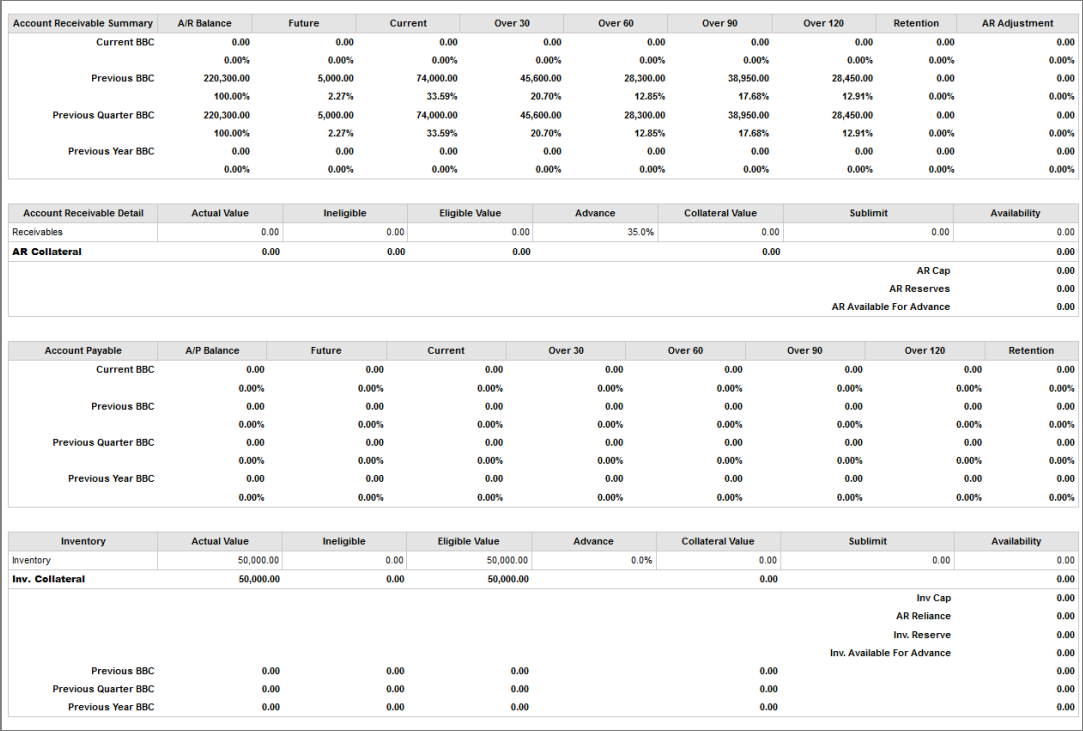
Collateral Recap: It shows the recap value of all the collaterals (Account Receivables, Inventory and Other collaterals). It includes the following data:
Gross Value: Shows the recap of all the collaterals based on the ‘Collateral Types’ defined in the Collateral advance rate screen.
Ineligible: Shows the ineligible calculated for the selected collateral type.
Eligible: Difference of Actual Value and Ineligible Value.
Collateral: The value is calculated by applying the Advance rate to the eligible value and the same is displayed in the Collateral column.
Sublimit: Specifies the defined sublimit.
Line Limit: Specifies the value of the Credit Line defined under the Client Creation screen.
Line Reserves: Shows the consolidated value of the reserves (Other loans & reserves) defined in the ‘Line Reserves’ screen.
Line Limit w reserve: Shows the defined reserve line limit value.
Borrower Base: Shows the Total AR Available for an advance after the deduction of line reserves from the Total collateral.
Other Debt: Specifies the summation of the outstanding balances of all other loans (Term Loans, Credit Line Loans).
L/C Balance: Specifies the summation of all the active Letters of Credits.
Loan Balance: Shows the outstanding balance of the collateral loan for the selected BBC.
Net Available: Specifies the balance after deduction of Other Debt, L/C Balance & Collateral Loan balance from the Available value.
Refer to the screenshot:
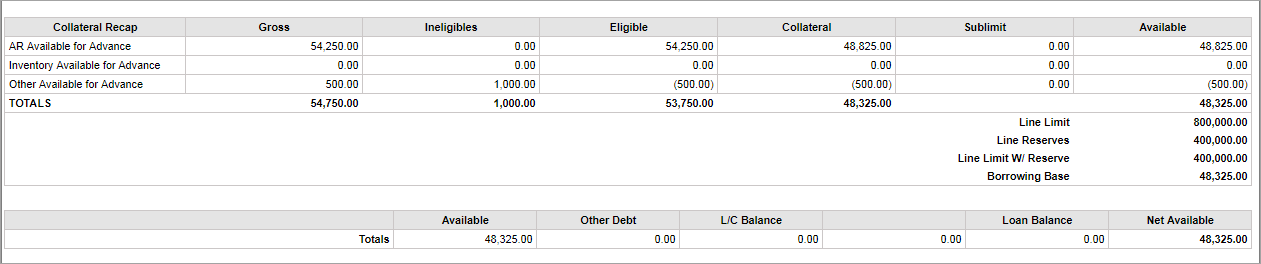
Major AR Customers/Debtors Concentration: Shows the major AR customers with higher concentration percentage (%) for the selected BBC.
Major AP Vendors/Vendors Concentration: Shows the major AP Vendors with higher concentration percentage (%) for the selected BBC.
Delinquents A/R (Cross Aging): Shows the top 5 Account debtors/customers with higher cross aging percentage (%) for the selected BBC.
Other: Shows the retention or custom bucket value for the selected BBC.
Ineligible Summary: Shows the client calculated and system calculated (Higher or Lower) ineligible summary based on the selected parameter under Client Basic parameters page.
Comments: Shows the BBC or Report comments created under Report templates page.
Refer to the screenshot:
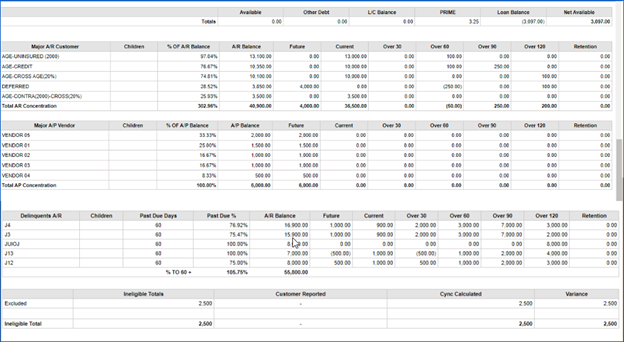
 If the selected BBC frequencyBBC frequency is monthly, then the report shows current BBC, previous BBC, previous quarter, and previous year records for the particular client.
If the selected BBC frequencyBBC frequency is monthly, then the report shows current BBC, previous BBC, previous quarter, and previous year records for the particular client.
If the selected BBC frequency holds the value other than monthly, then the report shows current and previous BBC records for the particular client. Refer to the screenshot below:Refer to the screenshot below:
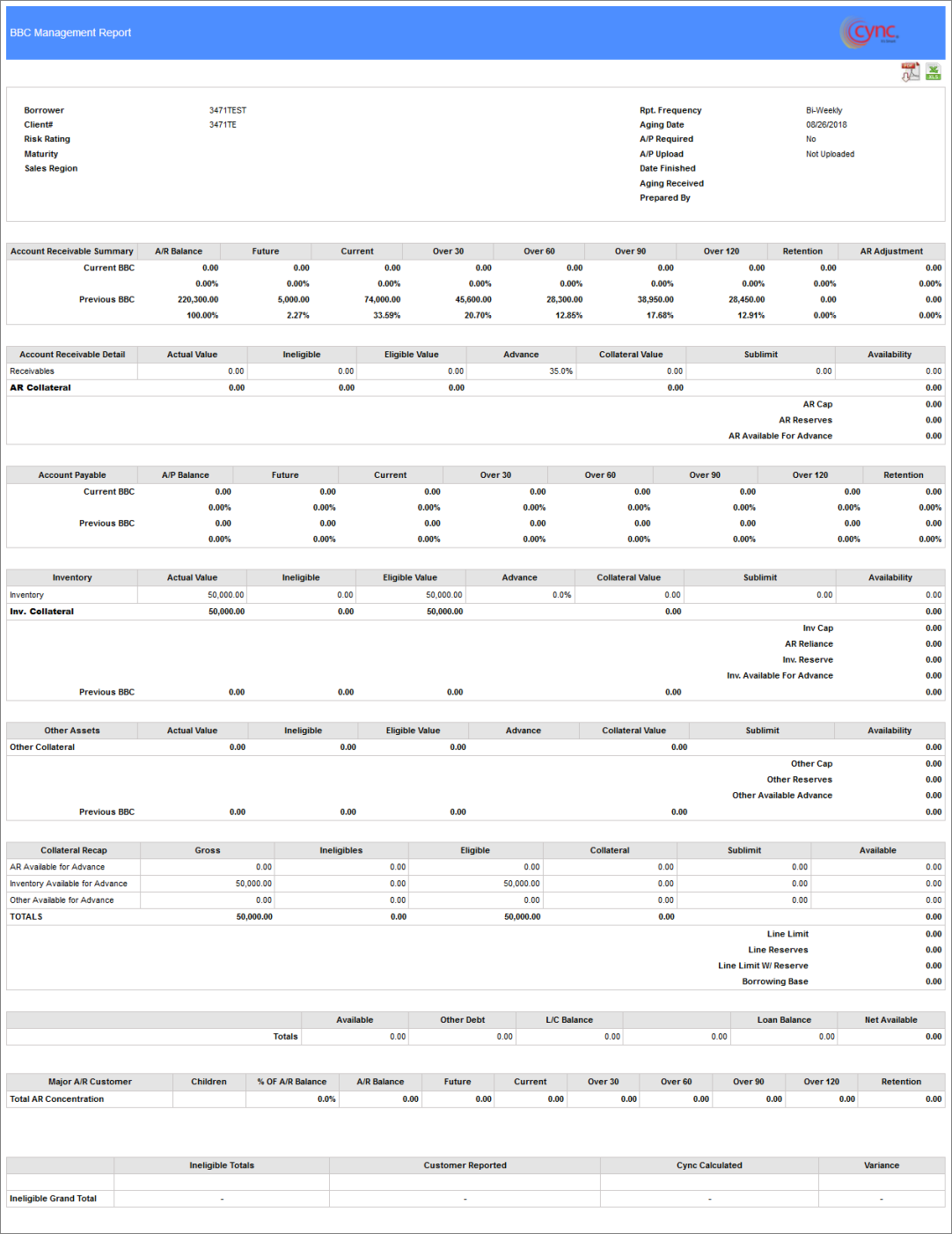
The Basic Client Details page shows the basic details that you have provided while creating the client. You can update those details.
Navigation: Client Maintenance → Client Details → Basic Client Detail
Refer to the screenshot below: